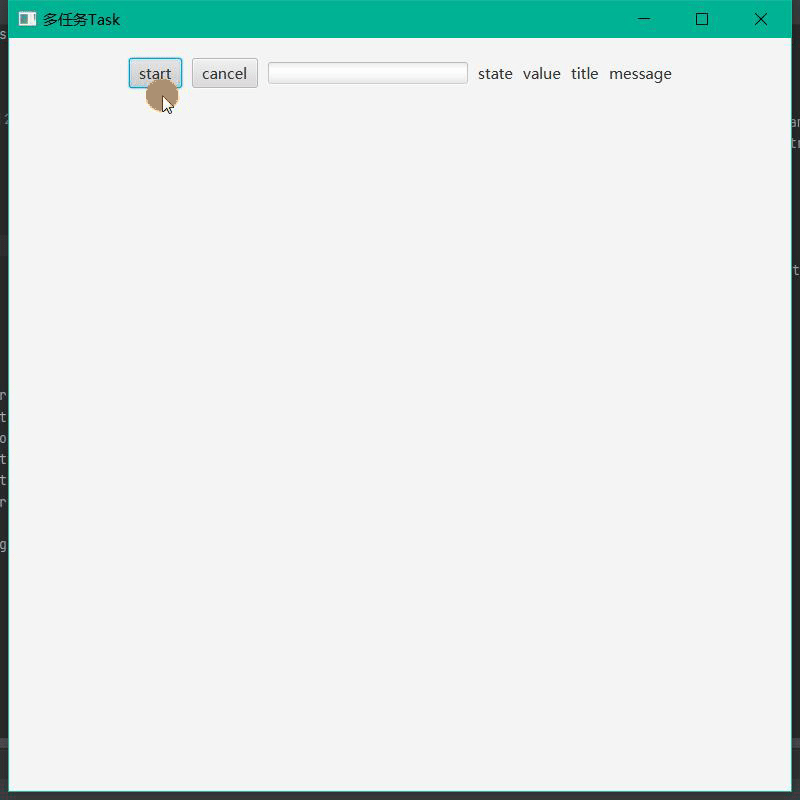多任务Task
- 查看当前线程是否为JavaFx的UI线程
Platform.isFxApplicationThread()
创建MyTask继承Task类
public class MyTask extends Task<Number> { /** * 调用start方法时执行 * * @return * @throws Exception */ @Override protected Number call() throws Exception { this.updateTitle("拷贝文件"); FileInputStream fileInputStream = new FileInputStream(new File("E:\\Users\\86158\\图片\\110300202_waifu2x_1x_3n_jpg (2).png")); FileOutputStream fileOutputStream = new FileOutputStream(new File("E:\\Users\\86158\\图片\\测试复制.png")); double max = fileInputStream.available(); byte[] bytes = new byte[1024]; int len = 0; double sum = 0; double progress = 0; while ((len = fileInputStream.read(bytes, 0, bytes.length)) != -1) { if (isCancelled()) { break; } fileOutputStream.write(bytes, 0, len); sum += len; this.updateProgress(sum, max); progress = sum / max; if (progress < 0.5) { this.updateMessage("请耐心等待"); } else if (progress < 0.8) { this.updateMessage("马上就好"); } else if (progress < 1) { this.updateMessage("即将完成"); } else { this.updateMessage("拷贝完成"); } Thread.sleep(10); } fileInputStream.close(); fileOutputStream.close(); return 100; } @Override protected void updateProgress(long workDone, long max) { super.updateProgress(workDone, max); } @Override protected void updateProgress(double workDone, double max) { super.updateProgress(workDone, max); } @Override protected void updateMessage(String message) { super.updateMessage(message); } @Override protected void updateTitle(String title) { super.updateTitle(title); } @Override protected void updateValue(Number value) { super.updateValue(value); // 判断当前线程是否是fx线程 // System.out.println(Platform.isFxApplicationThread()); } }创建多任务类
MyTask myTask = new MyTask(); Thread thread = new Thread(myTask); // 设置为守护线程 thread.setDaemon(true);开启多任务
start.setOnAction(event -> { thread.start(); // 绑定多任务进度,使进度条呈现持续加载效果 progressBar.progressProperty().bind(myTask.progressProperty()); // 绑定多任务标题,当多任务标题改变时,界面标签随着改变 title.textProperty().bind(myTask.titleProperty()); // 绑定多任务信息,当多任务信息改变时,界面标签随着改变 message.textProperty().bind(myTask.messageProperty()); // 绑定多任务值,当多任务值改变时,界面标签随着改变 value.textProperty().bind(myTask.valueProperty().asString()); // 绑定多任务状态,当多任务状态改变时,界面标签随着改变 state.textProperty().bind(myTask.stateProperty().asString()); // 当多任务发生异常时,打印异常信息 myTask.exceptionProperty().addListener((observable, oldValue, newValue) -> { if (newValue != null) { System.out.println(newValue.getMessage()); } }); });结束多任务
cancel.setOnAction(event -> { myTask.cancel(); progressBar.progressProperty().unbind(); title.textProperty().unbind(); message.textProperty().unbind(); value.textProperty().unbind(); state.textProperty().unbind(); });效果图