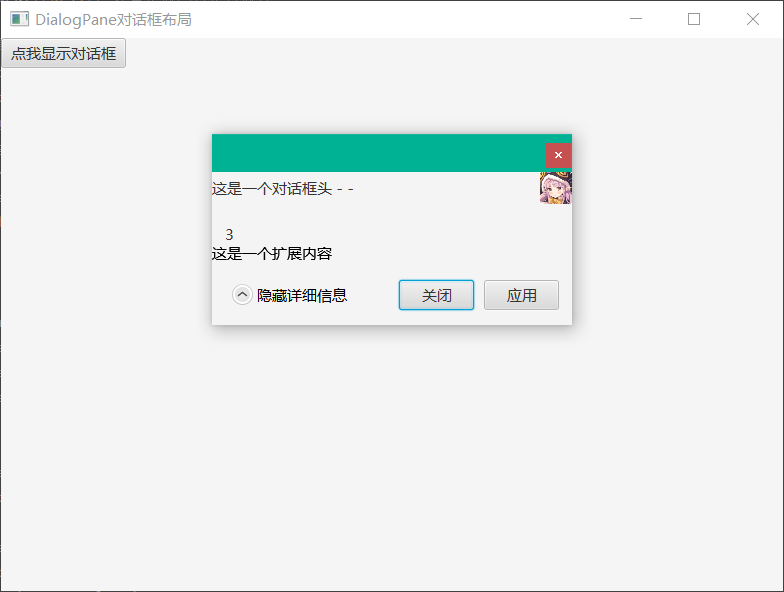DialogPane对话框布局
创建弹窗布局
DialogPane dialogPane = new DialogPane(); // 为对话框安排一个场景 Scene scene = new Scene(dialogPane); Stage stage = new Stage(); stage.initOwner(primaryStage); stage.initStyle(StageStyle.UTILITY); stage.initModality(Modality.WINDOW_MODAL); stage.setScene(scene); stage.setResizable(false); stage.show();设置对话框头
dialogPane.setHeaderText("这是一个对话框头 - -");设置对话框的内容
dialogPane.setContentText("这是一个对话框");设置对话框的图标
ImageView imageView = new ImageView("images/logo.png"); imageView.setFitWidth(32); imageView.setFitHeight(32); dialogPane.setGraphic(imageView);设置对话框扩展内容
dialogPane.setExpandableContent(new Text("这是一个扩展内容")); // 设置扩展内容是否展开 dialogPane.setExpanded(true);设置按钮
dialogPane.getButtonTypes().add(ButtonType.APPLY); dialogPane.getButtonTypes().add(ButtonType.CLOSE);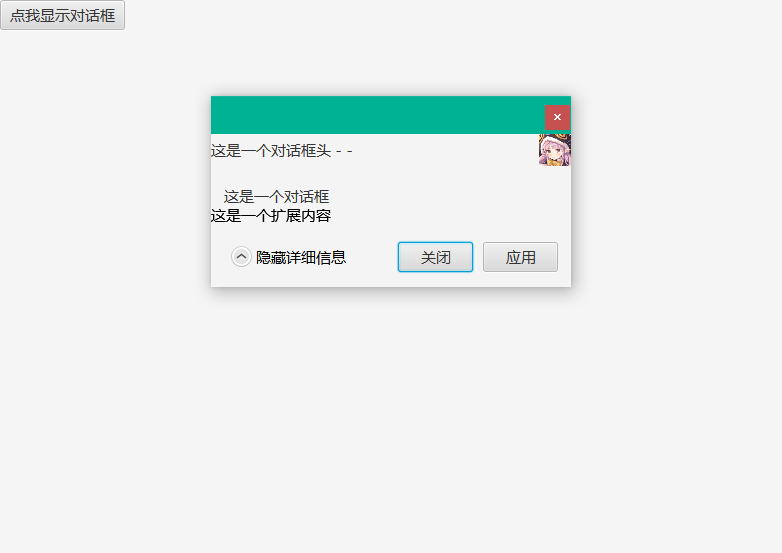
多任务
创建自定义多任务类
class MyScheduledService extends ScheduledService<Integer> { DialogPane dialogPane = null; Stage stage = null; int i = 0; public MyScheduledService(DialogPane dialogPane, Stage stage) { this.dialogPane = dialogPane; this.stage = stage; } @Override protected Task<Integer> createTask() { return new Task<Integer>() { @Override protected Integer call() throws Exception { System.out.println("call(): " + Thread.currentThread().getName()); return i++; } @Override protected void updateValue(Integer value) { System.out.println("updateValue(): " + Thread.currentThread().getName()); System.out.println("updateValue的值:" + value); super.updateValue(value); if (value < 11) { // 小于10,更新界面 dialogPane.setContentText(value.toString()); } else { // 大于10,关闭对话框 stage.close(); MyScheduledService.this.cancel(); } } }; } }创建多任务
MyScheduledService myScheduledService = new MyScheduledService(dialogPane, stage); // 设置起始时间 myScheduledService.setDelay(Duration.millis(0)); // 设置周期 myScheduledService.setPeriod(Duration.seconds(1)); myScheduledService.start();