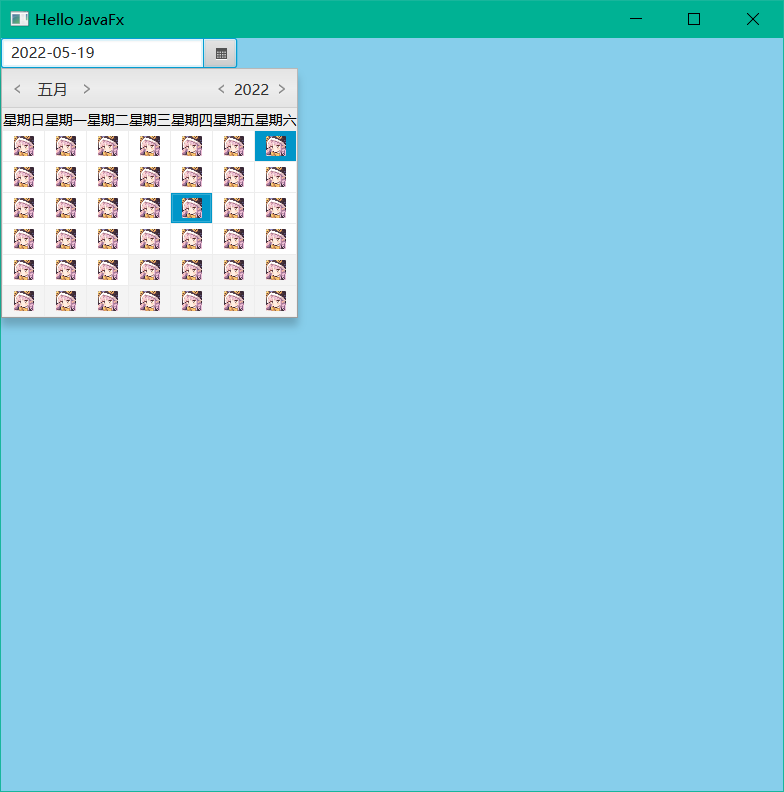ColorPicker和DatePicker
ColorPicker
创建ColorPicker
ColorPicker colorPicker = new ColorPicker(Color.RED);点击事件
colorPicker.setOnAction(event -> { System.out.println("click the color picker"); });属性改变监听事件
colorPicker.valueProperty().addListener((observable, oldValue, newValue) -> { System.out.println("oldValue = " + oldValue); System.out.println("red = " + newValue.getRed()); System.out.println("green = " + newValue.getGreen()); System.out.println("blue = " + newValue.getBlue()); String value = newValue.toString().substring(2); System.out.println("newValue.toString() = " + newValue); anchorPane.setStyle("-fx-background-color: #" + value + ";"); });
效果图 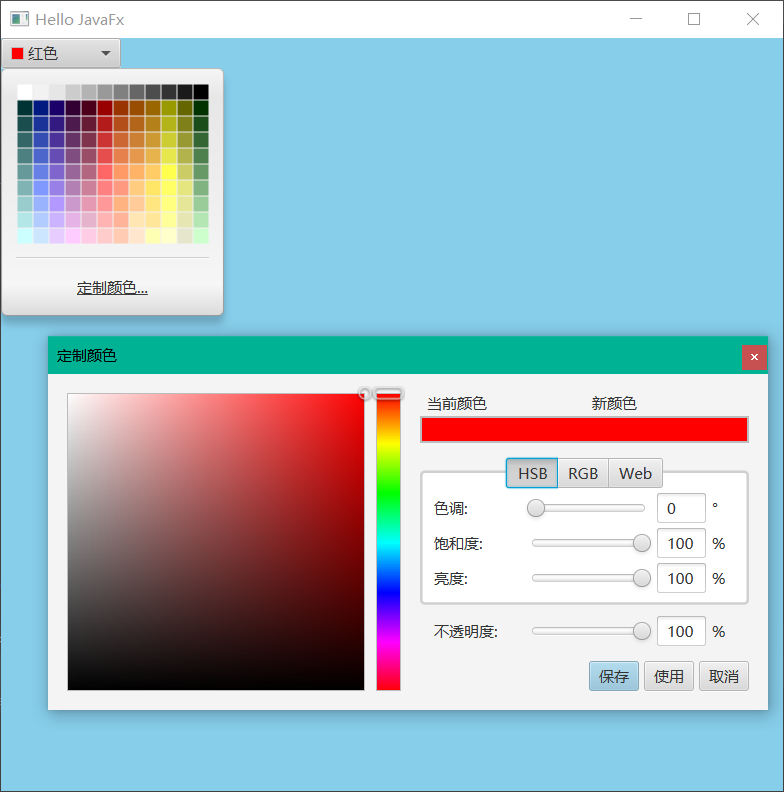
DatePicker
创建DatePicker
DatePicker datePicker = new DatePicker(LocalDate.now());设置不可编辑
datePicker.setEditable(false);属性改变监听事件
datePicker.valueProperty().addListener(((observable, oldValue, newValue) -> { if (newValue == null) { return; } System.out.println("newValue.getYear() = " + newValue.getYear()); System.out.println("newValue.getMonth() = " + newValue.getMonth().getValue()); System.out.println("newValue.getDayOfMonth() = " + newValue.getDayOfMonth()); System.out.println("newValue.getDayOfWeek() = " + newValue.getDayOfWeek().getValue()); System.out.println("newValue.getDayOfYear() = " + newValue.getDayOfYear()); }));展示日期
datePicker.setConverter(new StringConverter<LocalDate>() { @Override public String toString(LocalDate object) { if (object == null) { return null; } DateTimeFormatter formatter = DateTimeFormatter.ofPattern("yyyy-MM-dd"); return object.format(formatter); } @Override public LocalDate fromString(String string) { return null; } });
效果图 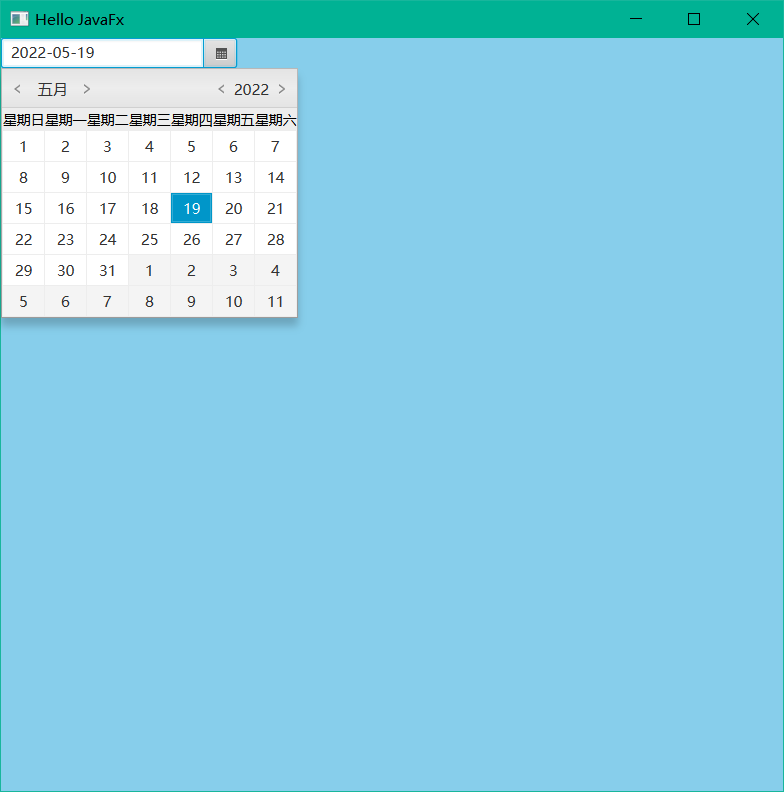
修改默认日期格式
datePicker.setDayCellFactory(param -> { DateCell dateCell = new DateCell() { @Override public void updateItem(LocalDate item, boolean empty) { super.updateItem(item, empty); if (!empty) { ImageView imageView = new ImageView("/images/logo.png"); imageView.setFitWidth(20); imageView.setFitHeight(20); this.setText(""); this.setGraphic(imageView); } } }; return dateCell; });
效果图